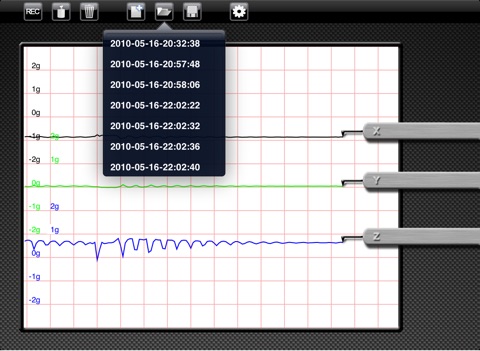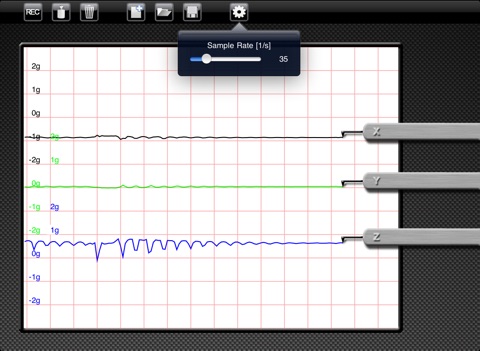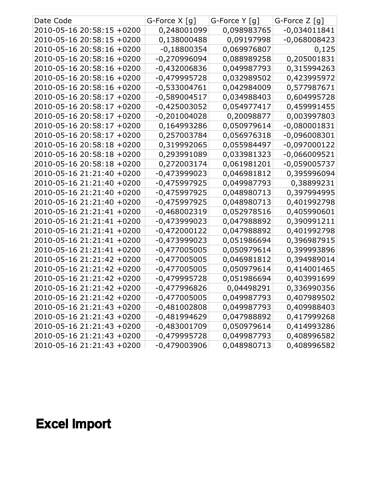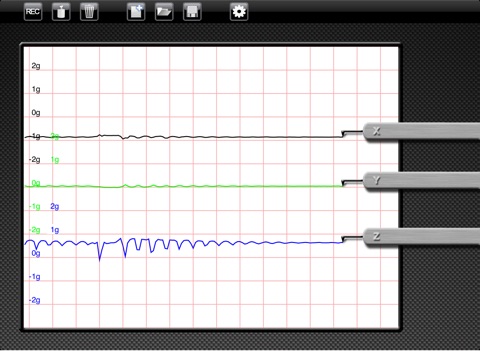
iSeismograph HD samples accelation of your iPad using the internal G-Force Sensor. The accelation is detected in x, y and z direction. The accelation data is plotted for all three axis. You can export the accelation data into an ASCII file for further analysis.
Features:
- Samples Accelation / G-Force with up to 180 samples / s
- Plots the accelation data for all three axis
- Exports the samples data as ASCII-File
- Pause and resume sampling
- Automatically save sampling session
- Select and resume older sampling sessions
- Adjust sampling rate in between 5 - 180 samples / s
- Tare function
----------
How to get the stored data from your device?!?
1.) Connect your iPhone or iPad to your PC/Mac
2.) Open iTunes
3.) Tab on your device on the upper side
4.) Go to "Apps"
5.) Scroll down to the data sharing frame
6.) Select iSeismograph HD
7.) On the right side you find all saved data sessions
8.) Just use drag & drop to copy them
9.) Use any software for analyzing the data (eg Excel)